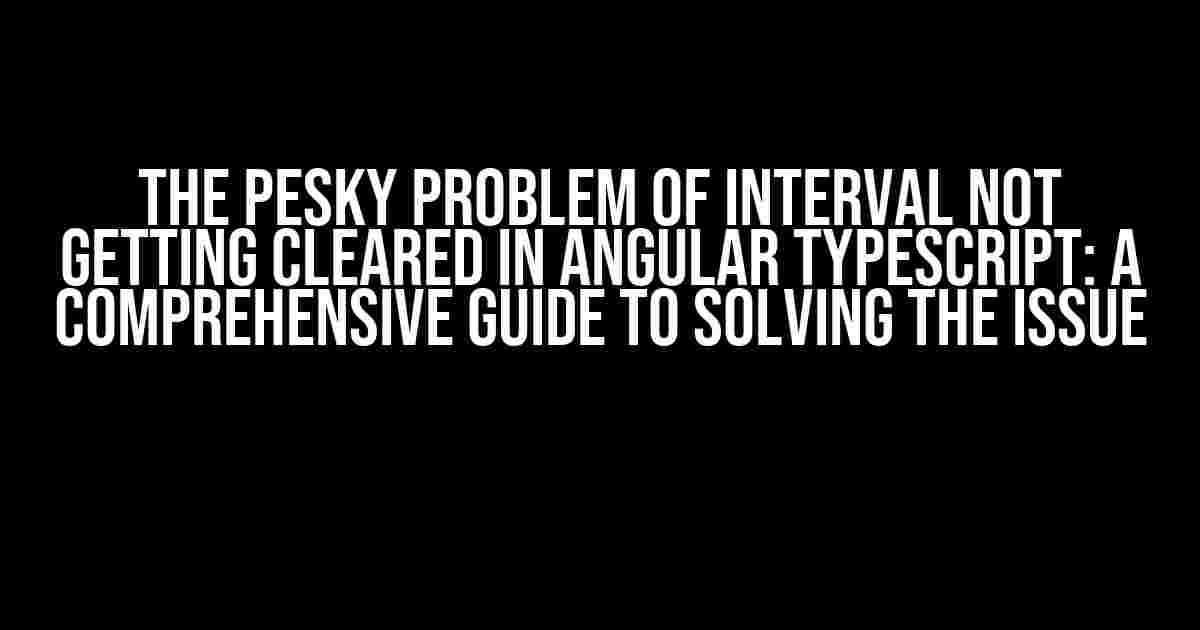Are you tired of dealing with intervals that just won’t clear? Are you frustration-level reaching new heights every time you try to clear an interval in your Angular TypeScript application, only to find it stubbornly persisting? Fear not, dear developer, for you are not alone in this struggle. In this article, we’ll delve into the mysterious world of intervals and explore the reasons why they sometimes refuse to be cleared. We’ll also provide you with actionable solutions to overcome this issue and get your application running smoothly.
What is an Interval in Angular?
In Angular, an interval is a function that is called repeatedly at a specified interval (hence the name). It’s a powerful tool for performing tasks such as updating the UI, making API calls, or running animations. You can create an interval using the `setInterval` function, which takes a callback function and an interval time in milliseconds as arguments.
import { Component } from '@angular/core';
@Component({
selector: 'app-example',
template: 'Interval example
'
})
export class ExampleComponent {
intervalId: any;
constructor() {
this.intervalId = setInterval(() => {
console.log('Interval called!');
}, 1000);
}
}Why Won’t My Interval Clear?
So, you’ve created an interval and it’s working beautifully. However, when you try to clear it using the `clearInterval` function, it refuses to budge. There are several reasons why this might be happening:
- Incorrect interval ID: Make sure you’re passing the correct interval ID to the `clearInterval` function. If the ID is incorrect, the interval won’t be cleared.
- Interval not defined: Verify that the interval is defined and assigned to a variable before trying to clear it.
- Scope issues: If the interval is defined within a specific scope (e.g., a component or service), ensure that you’re clearing it within the same scope.
- Memory leaks: In some cases, intervals can cause memory leaks if not properly cleared. This can lead to unexpected behavior and make it difficult to clear the interval.
How to Clear an Interval in Angular
Now that we’ve covered the common reasons why an interval might not be clearing, let’s explore the ways to clear an interval in Angular:
Method 1: Using the `clearInterval` function
The most straightforward way to clear an interval is by using the `clearInterval` function and passing the interval ID as an argument.
import { Component } from '@angular/core';
@Component({
selector: 'app-example',
template: 'Interval example
'
})
export class ExampleComponent {
intervalId: any;
constructor() {
this.intervalId = setInterval(() => {
console.log('Interval called!');
}, 1000);
// Clear the interval after 5 seconds
setTimeout(() => {
clearInterval(this.intervalId);
}, 5000);
}
}Method 2: Using the `unsubscribe` method
If you’re using an observable to create an interval (e.g., using the `interval` function from RxJS), you can clear the interval by calling the `unsubscribe` method.
import { Component } from '@angular/core';
import { interval } from 'rxjs';
@Component({
selector: 'app-example',
template: 'Interval example
'
})
export class ExampleComponent {
subscription: any;
constructor() {
this.subscription = interval(1000).subscribe(() => {
console.log('Interval called!');
});
// Clear the interval after 5 seconds
setTimeout(() => {
this.subscription.unsubscribe();
}, 5000);
}
}Best Practices for Working with Intervals in Angular
To avoid common issues with intervals in Angular, follow these best practices:
- Use a unique interval ID: Assign a unique ID to each interval to avoid conflicts and ensure that you’re clearing the correct interval.
- Clear intervals in the correct scope: Make sure to clear intervals within the same scope where they were defined.
- Use a central location for interval management: Consider creating a service or utility class to manage intervals and clear them when necessary.
- Avoid using intervals in components: Instead, use services or utilities to create and manage intervals, which makes it easier to clear them.
- Test and debug thoroughly: Verify that intervals are being cleared correctly by adding debug logs and testing your application extensively.
Common Pitfalls to Avoid
When working with intervals in Angular, be aware of the following common pitfalls:
| Pitfall | Description |
|---|---|
| Not defining the interval ID | Failing to assign the interval ID to a variable makes it difficult to clear the interval later. |
| Not clearing intervals on component destruction | Failing to clear intervals when a component is destroyed can lead to memory leaks and unexpected behavior. |
| Using intervals in components | Defining intervals within components can make it difficult to clear them and can lead to scope issues. |
| Not testing interval clearance | Failing to test interval clearance can lead to unexpected behavior and make it difficult to debug issues. |
Conclusion
In this article, we’ve explored the common reasons why an interval might not be clearing in Angular and provided solutions to overcome this issue. We’ve also covered best practices for working with intervals and highlighted common pitfalls to avoid. By following these guidelines, you’ll be able to create and manage intervals with confidence and ensure that your Angular application runs smoothly and efficiently.
Remember, clearing intervals is an essential part of building robust and maintainable applications. Don’t let pesky intervals get in the way of your development journey! With the knowledge and techniques provided in this article, you’ll be well-equipped to tackle even the most stubborn intervals and create amazing Angular applications.
Here is the code for the 5 Questions and Answers about “Interval not getting cleared in angular typescript”:
Frequently Asked Question
Get your queries resolved about INTERVALS in Angular TypeScript!
Q1: Why is my interval not getting cleared in Angular?
This is probably because you’re not using the clearInterval() method correctly. Make sure to call clearInterval() and pass the interval ID as an argument to clear the interval. Also, ensure that you’re calling clearInterval() within the correct scope and at the right time.
Q2: How do I properly clear an interval in Angular?
To clear an interval in Angular, you need to store the interval ID returned by the setInterval() method and then pass it to the clearInterval() method when you want to stop the interval. For example: let intervalId = setInterval(() => { }, 1000); … clearInterval(intervalId);
Q3: What’s the difference between setTimeout and setInterval in Angular?
setTimeout() schedules a function to run once after a specified delay, whereas setInterval() schedules a function to run repeatedly at a specified interval. If you want to execute a function only once, use setTimeout(), but if you want to execute a function repeatedly, use setInterval().
Q4: Can I use async/await with setInterval in Angular?
No, you can’t use async/await directly with setInterval() because setInterval() doesn’t return a Promise. However, you can use async/await with setTimeout() or create a custom implementation using Promises or Observables to achieve similar results.
Q5: How do I handle multiple intervals in Angular?
To handle multiple intervals in Angular, you can store the interval IDs in an array or an object and then use a loop to clear all the intervals when needed. Alternatively, you can use a single interval and modify the interval function to handle multiple tasks or use a more advanced scheduling library like RxJS.
Let me know if you’d like me to make any changes!