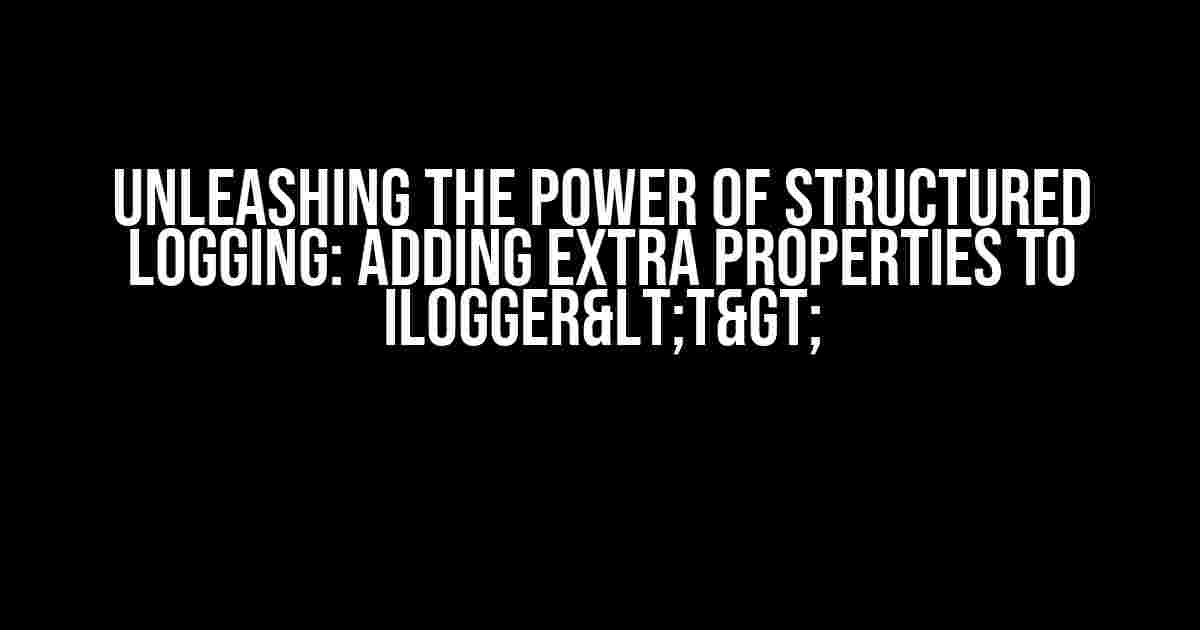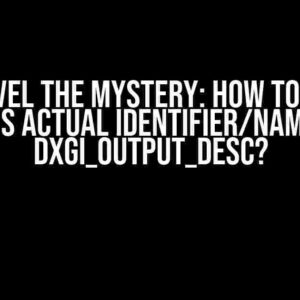Structured logging, a fundamental concept in modern software development, helps developers log events in a structured format, providing valuable insights into application behavior. In .NET, the ILogger interface is a cornerstone of structured logging. However, sometimes the default properties provided by ILogger<T> might not be enough to fully capture the essence of your application’s events. Fear not, dear developer, for this article will guide you through the process of adding extra properties to ILogger<T> structured logging, empowering you to log events with precision and finesse.
Understanding ILogger<T> and Structured Logging
Before diving into the nitty-gritty of adding extra properties, let’s take a step back and grasp the basics of ILogger<T> and structured logging.
ILogger<T> is a generic interface in .NET that represents a logger for a specific type T. It provides a mechanism for logging messages, exceptions, and other events within an application. Structured logging, on the other hand, is a logging approach that involves logging events as objects, rather than simple strings. This allows for more detailed and queryable logging output.
In a typical .NET application, ILogger<T> is used in conjunction with a logging provider, such as ConsoleLogger, FileLogger, or EventLogLogger, to log events. By default, ILogger<T> provides a set of properties, including:
- LogLevel: The level of the log event (e.g., Info, Warning, Error)
- EventId: A unique identifier for the log event
- CategoryId: The category of the log event (e.g., “MyCategory”)
- Message: The log message itself
- Exception: An exception associated with the log event (if any)
The Need for Extra Properties
While the default properties provided by ILogger<T> are a good starting point, they might not be sufficient for capturing the complexity of your application’s events. Consider the following scenarios:
- You’re building an e-commerce platform and want to log payment transactions with details such as payment method, transaction ID, and amount.
- You’re developing a real-time analytics system and need to log events with custom dimensions, such as user ID, session ID, and event type.
- You’re working on a machine learning model and want to log training data with additional metadata, like model version, training dataset, and hyperparameters.
In these cases, adding extra properties to ILogger<T> structured logging can help you capture more meaningful information, making it easier to analyze and understand your application’s behavior.
Adding Extra Properties to ILogger<T>
Now that we’ve established the need for extra properties, let’s explore the ways to add them to ILogger<T> structured logging.
Using the ILogger<T> Interface
The simplest way to add extra properties is by using the ILogger<T> interface itself. You can create a custom logger implementation that inherits from ILogger<T> and adds the desired properties.
public class CustomLogger<T> : ILogger<T>
{
private readonly string _categoryName;
public CustomLogger(string categoryName)
{
_categoryName = categoryName;
}
public void Log<TState>(LogLevel logLevel, EventId eventId, TState state, Exception exception, Func<TState, Exception, string> formatter)
{
// Add custom properties here
var additionalProperties = new Dictionary<string, object>
{
{"MyCustomProperty", "CustomValue"},
{"AnotherProperty", 123}
};
// Call the underlying logger implementation
// (e.g., ConsoleLogger, FileLogger, etc.)
// ...
}
}
In this example, the CustomLogger class adds two custom properties, “MyCustomProperty” and “AnotherProperty”, to the log event. You can then use this custom logger implementation in your application.
Using a Logging Provider
Another approach is to use a logging provider that supports custom properties, such as Serilog or JsonLogger. These providers allow you to define custom properties through configuration or code.
For example, with Serilog, you can use the `ForContext` method to add custom properties:
Log.Logger = new LoggerConfiguration()
.MinimumLevel.Debug()
.Enrich.FromLogContext()
.WriteTo.Console(outputTemplate: "{Timestamp:yyyy-MM-dd HH:mm:ss} [{Level}] {MyCustomProperty} {Message}{NewLine}{Exception}")
.CreateLogger();
Log.ForContext("MyCustomProperty", "CustomValue").Information("Hello, structured logging!");
In this example, Serilog’s `ForContext` method is used to add a custom property named “MyCustomProperty” with the value “CustomValue” to the log event.
Using a Structured Logging Library
Libraries like Steeltoe_STRUCTLOG and StructuredLogger provide a more comprehensive approach to structured logging, including support for custom properties.
For example, with Steeltoe_STRUCTLOG, you can use the `StructuredLogger` class to add custom properties:
var logger = new StructuredLogger<MyType>();
logger.LogInformation("Hello, structured logging!",
new Dictionary<string, object>
{
{"MyCustomProperty", "CustomValue"},
{"AnotherProperty", 123}
});
In this example, the `StructuredLogger` class is used to log an event with custom properties “MyCustomProperty” and “AnotherProperty”.
Best Practices for Adding Extra Properties
When adding extra properties to ILogger<T> structured logging, keep the following best practices in mind:
- Keep it simple and focused**: Only add properties that provide valuable insights into your application’s behavior. Avoid logging unnecessary or redundant information.
- Use meaningful names**: Choose property names that clearly indicate their purpose and content.
- Consistency is key**: Use consistent naming conventions and data types for custom properties across your application.
- Don’t overdo it**: Be mindful of logging performance and avoid adding too many properties, as this can impact application performance.
- Consider security and compliance**: Be aware of any sensitive information that should not be logged, such as personally identifiable information (PII) or confidential data.
Conclusion
In this article, we’ve explored the world of structured logging with ILogger<T> and discovered how to add extra properties to capture more meaningful information about your application’s events. By following best practices and using the approaches outlined above, you’ll be well on your way to unlocking the full potential of structured logging and gaining valuable insights into your application’s behavior.
| Approach | Description |
|---|---|
| Using the ILogger<T> Interface | Create a custom logger implementation that inherits from ILogger<T> and adds the desired properties. |
| Using a Logging Provider | Use a logging provider that supports custom properties, such as Serilog or JsonLogger. |
| Using a Structured Logging Library | Use a library like Steeltoe_STRUCTLOG or StructuredLogger that provides a more comprehensive approach to structured logging. |
Remember, the key to effective structured logging is to strike a balance between logging enough information to be useful and not logging so much that it becomes overwhelming. By adding extra properties thoughtfully and with a clear understanding of your application’s needs, you’ll be able to unlock the full potential of ILogger<T> and take your logging to the next level.
Frequently Asked Question
Get answers to your burning questions about adding extra properties to ILogger<T> structured logging!
What is the purpose of adding extra properties to ILogger<T>?
Adding extra properties to ILogger<T> allows you to include additional information in your log messages, making it easier to troubleshoot and analyze issues in your application. This is particularly useful when using structured logging, as it enables you to query and filter logs based on specific properties.
How do I add extra properties to ILogger<T>?
You can add extra properties to ILogger<T> by using the LogInformation method and passing in a FormattableString object that includes the additional properties. Alternatively, you can use a logging library such as Serilog or NLog, which provide built-in support for structured logging and property enrichment.
Can I add custom properties to ILogger<T>?
Yes, you can add custom properties to ILogger<T> by creating a custom logging scope or using a logging library that supports custom properties. For example, in Serilog, you can use the Enrich.FromLogContext method to add custom properties to your log messages.
How do I access the extra properties in my log messages?
You can access the extra properties in your log messages by using a logging library that supports structured logging, such as Serilog or NLog. These libraries provide APIs and tools for querying and filtering logs based on specific properties.
Are there any performance implications of adding extra properties to ILogger<T>?
Adding extra properties to ILogger<T> can have some performance implications, as it requires additional processing and storage of log data. However, the impact is typically minimal, and the benefits of structured logging and property enrichment often outweigh the costs.